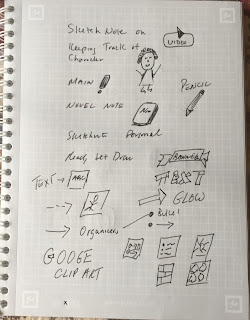 |
| Whitelines Link Page |
If you haven't noticed there has been an increased interest in teaching students the art of note taking using standard paper and pens. In fact, just last week, I attended an educational computer conference and sat in on a workshop presented by Chrissy Romano on a Sketch-noting- that showed how her students are using this technique for recording classroom notes. There is a great deal of research that points to the fact that when we write down things using pen and paper that we are more likely to remember the information as compared to when we use a keyboard. In a previous post I highlighted some of the ways we can use paper notebooks that are designed with specific apps to share and save our notes in the cloud. While searching the web one day, I came across a relatively new solution that bridges the analog to digital world for note taking called Whitelines Link. I would like to thank Olof for providing me with the Whitelines Link notebook that was used for this review.Whitelines Link produces several differnt notepads with a grey background with whitelines, with a unique looking code on the four corners of each page. On the bottom of each page is a set of three icons in a box, which probably needs no introduction and includes one for Email, Evernote, and Dropbox. More about this a little later. The notebooks were designed this way so that when you write or draw on the page your words or drawings pop on the page. I have been using the Whitelines Link A5 Squared notebook for the last two months and have really enjoyed the experience. The Whitelines Link notebook is spiral bound so the pages lay flat and the paper quality is great for use with a pencil, gel pen or even a fountain pen. Once I have finished my page of notes - there is where the fun begins! First I decide what I want to do with my notes- am I going  |
| Whitelines Link App |
to send them to someone via email, or safe them to my Evernote or Dropbox account? By ticking off one of the icons on the bottom of the page I can easily and automatically route the note without having to think about it. As a heavy user of Evernote this works great. When I'm done with my note, I simply tick off the Evernote icon and when I open the Whitelines Link app on my iPhone and take a picture of the note, the app using the codes on the corner of the page can senses where the note is and automatically routes it to my Evernote account for safe keeping. The Whitelines Link app is available on the Apple App Store and the Google Play Store and is free. I should mention that when you use the Whitelines Link app to capture your notes, the grey background and white lines disappear and all you are left with are your notes on a white background which really highlights your ideas!
Whitelines Link could be a great tool for students who are doing sketchnoting or looking for a way to marry traditional hand written notes with a way to archive them with a cloud based service. For teachers who are supporting students in the classroom and need to provide students with notes this could be one more way for them to capture notes and share them at the end of the day. The ways to use Whitelines Link is only limited by your creativity. Whitelines Link are available on Amazon and are licensed to be used with
Top
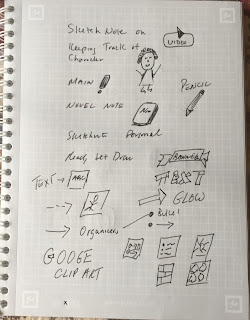

0 comments:
Post a Comment