You can back up your blog content and import it to another blog. You can also back up your blog before deleting it.
Back up your blog
When you back up your blog, you get an .xml file of the posts and comments:
- In the top left, click the Down arrow
- Click the blog to back up.
- In the left menu, click Settings -> Other.
- In the "Import & back up" section, click Back up Content ->Save to your computer.
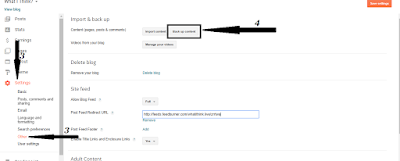
Save a copy of your blog's theme
- In the top left, click the Down arrow.
- Click the blog you want.
- In the left menu, click Theme.
- In the top right corner, click Backup / Restore.
Import posts and comments into your blog
You can import .xml files of your posts and comments into your blog:
- In the top left, click the Down arrow.
- Choose the blog you want to import posts and comments to.
- In the left menu, click Settings -> Other.
5. Click Import from computer.
6. Choose the .xml file from your computer.
7. Click Publish.
Note: There is no file size limit to import a blog, but the number of imports in a day is limited.
Delete your blog
There are two ways to delete a blog:
- When you delete a blog: you have a short period of time to restore it if you change your mind.
- When you permanently delete a blog: all of your blog information, posts, and pages will be deleted, and you won’t be able to restore them.
Note: You must be the administrator of a blog to delete it.
Delete a blog
- In the top left, click the Down arrow.
- Choose the blog you want to delete.
- In the left menu, select Settings -> Other.
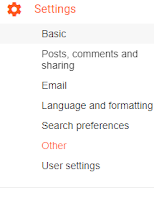
4. Under “Delete Blog” next to “Remove your blog,” click Delete blog.
5. Click Delete This Blog.
Delete a blog permanently
To delete it permanently, follow the steps above, then:
- In the top left, click the Down arrow .
- Under Deleted blogs,click the blog you want to permanently delete.
- In the window that opens, click Permanently delete.
Note: After a blog is permanently deleted, the blog’s URL cannot be used again.
Restore a deleted blog
You can restore your blog for a short period after deleting it if you haven’t deleted it permanently:
- In the top left, click the Down Arrow .
- Under Deleted blogs,click the blog you want to restore.
- Click Undelete.







0 comments:
Post a Comment